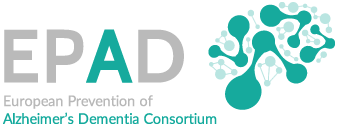EPAD offers a way of accessing the data, samples and image data collected during the EPAD Longitudinal Cohort Study (LCS), to academic researchers, institutions and companies from all over the world. This is shared through secure online Workspaces.
To access the data, you will need to make an online request via the Alzheimer’s Disease Workbench of the Alzheimer’s Disease Data Initiative (ADDI) here.
Datasets available
- EPAD LCS V500.0 (published 19th May 2019) – doi:10.34688/epadlcs_v500.0_19.05.10
- EPAD LCS V1500.0 (published 29th November 2019) – doi:10.34688/epadlcs_v1500.0_19.11.29
- EPAD LCS V500.1 (published 4th May 2020) – doi:10.34688/epadlcs_v500.1_20.04.29
- EPAD LCS V.IMI (published 30th October 2020) – doi:10.34688/epadlcs_v.imi_20.10.30
To learn what data and associated metadata is available in the EPAD data releases before you apply, please refer to the relevant release’s Data Information Pack in the Supporting Media section below.
How do I apply?
All the data collected and processed during the IMI period of EPAD are now available in the Alzheimer’s Disease Workbench to provide even greater value to the global neuroscience research community. Visit the ADDI Portal https://portal.addi.ad-datainitiative.org/ to sign in with your existing account or sign up if you don’t have an account yet. You need to be a registered user to be able to access the Alzheimer’s Disease Workbench. If you do not have an account, follow the instructions on registering for a Workspaces account page. After creating an account and logging in, you can request a workspace to access the EPAD data.
What happens next?
For data access only, your application will be processed within several business days.
For images application, the turnaround time for it is approximately four weeks.
How to publish papers with EPAD data?
If you publish results that were generated using the EPAD data and/or samples then we do request acknowledgement of this and the grants that supported EPAD. Please refer to the EPAD Policy document for Publications in the Supporting Media section below. Further details are provided in this document, which outlines the policies for publication and publication credits for those who use EPAD data and/or samples.
If you have any technical difficulties accessing Aridhia DRE, please don’t hesitate in contacting us by filling in the contact form below.